Project 1: Create PP size photo
Sample
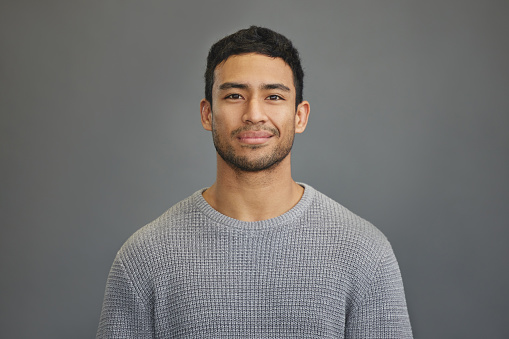
Output 1
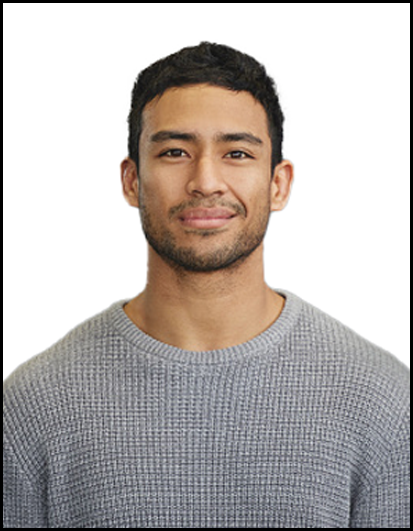
Output 2
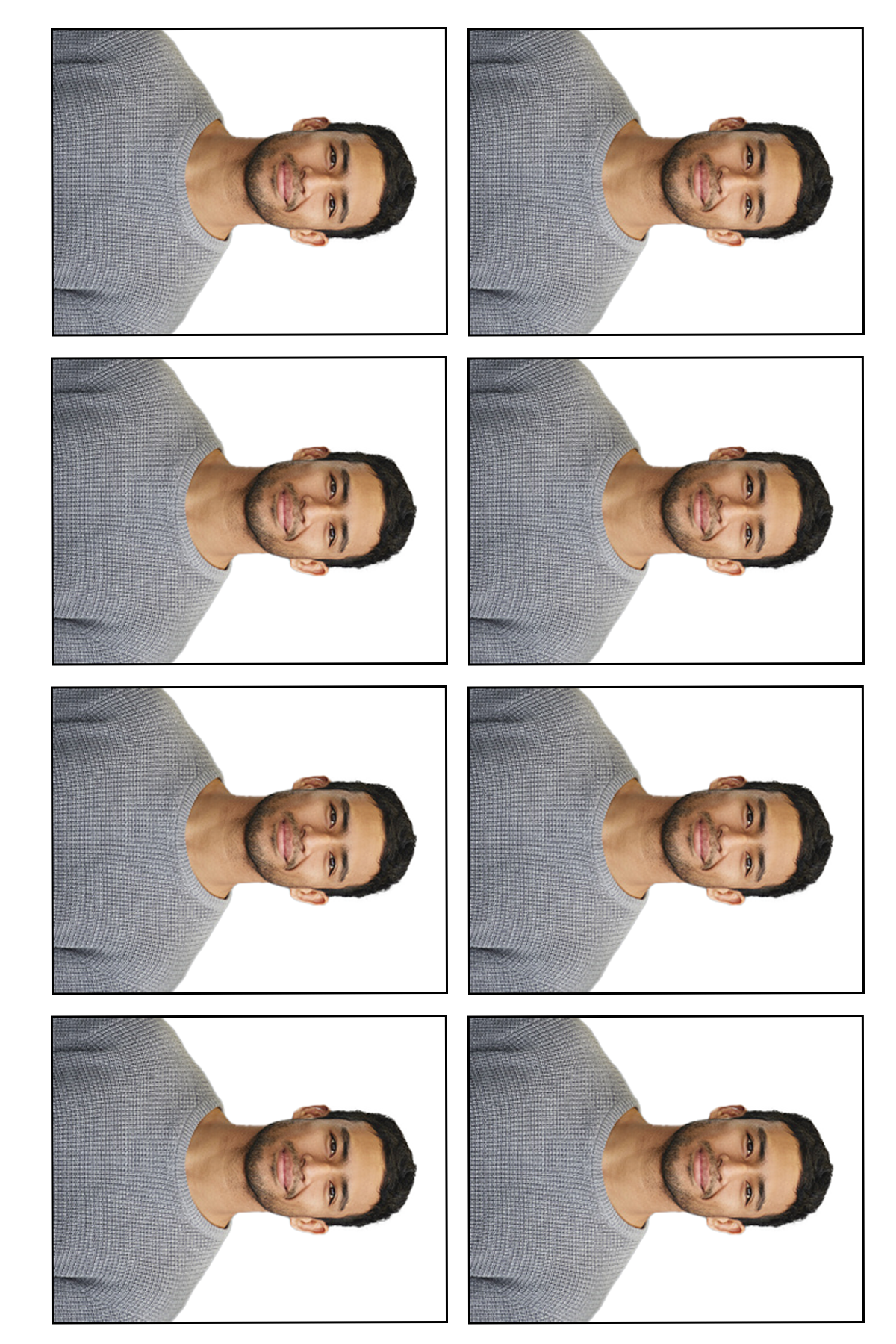
Procedure
- Bring the sample photo to photoshop
- Unlock the layer
- Goto property tab and select remove background
- Goto the half circle icon on the bottom and select solid color and make it white
- Move that white colored layer to bottom
- Combine those layers [shift + click ] or alt+ctrl+A then ctrl+E
- Create a new sheet of 35mmX45mm & 300 res
- Bring the half photo to this sheet and transform according to size
- Save with png format
- Create a new sheet of 4in x 6in or (1200x800px)
- Open the saved half image and bring on this sheet and align on the corner.
- select the image using mouse and press+hold alt key and move that image to copy
- Save the sheet